
<small edits for clarity>
I’ve been doing a lot of mobile stuff recently and have every phone there is: #WindowsPhone, #Blackberry 10, #iPhone, #Android. These are generally all test phones without a SIM operating over wifi. For productivity and calls, I rock #WindowsPhone and a bit of #iPhone. So rewind 2 weeks and my main WP squeeze commits hari kari (screen shatters) and I’m in a bind. I can’t afford a Lumia Icon and my low end Lumia 625 cannot keep up with me of Windows Phone 8.1 OS update. I’m losing minutes waiting for screen lag and that will not do.
So I decide to get a new #Android Phone. The one I’ve been using was a loaner anyway and I needed something modernish. I had previously encountered a phone manufacturer which was doing plain Android on great hardware (bought one for a friend) and decided to get one, nice price point. Behold the Blu Life
Pure. It’s a good looking phone and I still get plenty of compliments about it.
It’s a giant pain in the ass.
Nothing to do with the hardware (go ahead, check the specs), although the lack of 5 GHz wifi is puzzling. The fault is in effing #Andriod 4.2.2. It’s clunky. How can I count the ways?
- When I compose an email, the ‘send’ button is way on top instead of near my holding fingers at the bottom of the screen where every decent OS puts it.
- Saving a phone number from a text message to your contacts is a mysterious task with umpteen clicks. I still don’t fully understand it. I tried once to save an email to a contact from an email message in my inbox… let’s just say I won’t try again. I’m not even joking. I don’t want to learn how anymore. Path of least resistance and pain.
- It keeps asking me which app I want to use to open stuff. A lot. Different file types. I’m new with the apps, so sometimes I click ‘just once’, and lo and behold, it keeps asking me forever (I know duh, but really annoying). Why won’t it pick a default and allow me to change it if I care?
- It lets everything run in the background and saps my battery life. An app manager is required.
- Multitasking… yeesh. Tap twice to see the cards (vs, once in other platforms or maybe I’m doing sth wrong..). Flick them upwards and somehow the app is still running in the background… The bundled app manager cannot seem to close things permanently..I could write a dissertation on this one.
- I see new text notifications. I open the message app. It has a preview of all messages and I can click into each individual one if I like. I close the app, preview was good enough. It still shows that I have new messages. It wants me to go into every message and open it before it will wipe away the notification…
- Somehow defaults are wack. I don’t need to be asked each time which account I want to save my new contacts to. It’s the same one silly, my default account. The one I use all the time. The one I answered the last time.
- Keyboard…. I use keyboards across 4 OSes. I’ve never made so many errors in my life. For some reason I cannot seem to get the space bar to register as fast as I type and I keep mashing words together and of course mashed words do not autocorrect….
I could go on, but you get the gist. They’re small things that add up. At first I wondered if this was mere kvetching on my part, the growing pains of change. But after listing the individual crimes, I’ve come to the conclusion that this is a case of refinement. Android 4.2.2 feels unrefined and like Windows Vista. Full of sharp elbows and lacking a grand unifying vision and design language. I don’t even know why people keep complaining about skeuomorphic design in iOS, when in contrast there seems to be lack of any kind of consistency to mock in Android. I’m a geek and I can fix all these things. I know the great thing about Android is the open ability to tweak. But I’m slightly resentful that I have to. I’m busy goram!, it’s a demmed utility not a fetish.
Now the fanboys are also thinking: you need KitKat, aka, Android 4.4. Maybe, but I don’t buy it. This is less an issue with good code and more about good design. I can’t wait to check out KitKat but I’m not holding my breath.
I’ve come to the conclusion that Android dominance is simply due to 3 things: great hardware, proliferation of good OEMs and price. That’s a useful lesson to learn. It’s Windows NT all over again.
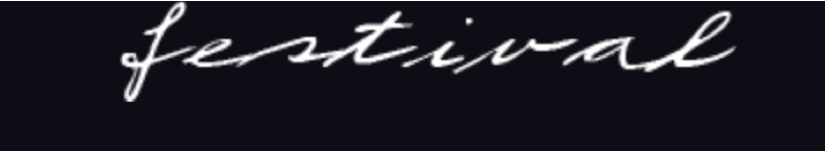
3 Responses
Painfully disagree. You are approaching it with incorrect expectations. All your kvetching can be fixed with available software.
When you click on Just Once, you are saying that you want to make the choice again. Defaults work.
1: Default mail app in Ipad has send at the top right. Same with gmail on Android and Ipad.
2: I believe Apple enforced the patent on clickable numbers and links right?
3: That is EXACTLY what Just Once means.
4: the bad side of actual multitasking. Fair point.
5: Multitasking is rough huh? There are apps for that you know?
6: if you click on the notifications, it should take you to the app and clear the notifications.
7: you hit Just Once. Hit always and it leaves you alone. come on son!!
8: Cry me a river. try swype, swiftkey, flexsy or minnum. All awesome alternative keyboards that neither IOS or WP can touch in versatility and learning. I swear by swiftkey.
The beauty about Android is that you can fashion it to you in ways other OSes restrict you.
battery life can suck with apps draining battery.I wish I could have the IOS camera or WP camera but even with 4.2.2, you can make Android into something you like.
In regards to #4. Assuming you enabled Developer Options in Settings, Google it if you aren’t sure how, there’s a pair of settings called “Don’t keep activities” and “Background process limit”. Try playing around with these settings (such as setting the background limit to ‘none’).
Android desperately needs to provide a simple UI for background process management. The “apps” thing in Settings isn’t the right solution.
Hey John! Nice tip. Will play with it a bit. Yah, my point is they’re good at flexibility but bad at design and simplicity. Kinda like MSFT